Average Time on Page
Date created: Oct 12, 2022 • Last updated: Mar 15, 2024
What is Average Time on Page?
Average Time on Page is a web analytics metric that measures the average amount of time spent on a single page by all users of a website. This metric does not consider exit pages or bounces, and only measures the average time spent by users on non-exit pages. An exit page is the last page of a website session.
Average Time on Page Formula
How to calculate Average Time on Page
A page with 1,500 page views, 1,000 page exits, and 300 minutes of time spent on a page has an Average Time Spent on Page of 300/(1,500 – 1,000) = 300/500 = .6 minutes, or 36 seconds.
Start tracking your Average Time on Page data
Use Klipfolio PowerMetrics, our free analytics tool, to monitor your data.
Get PowerMetrics FreeWhat is a good Average Time on Page benchmark?
A good benchmark for Average Time on Page is 52 seconds, across multiple industries. Based on data from 20 billion user sessions, B2B websites have the highest Average Time On Page of around 82 seconds. However, a good Average Time on Page depends on many factors, including device type, industry, target audience type. The best practice is to track your Average Time on Page and build up a history of data points to compare your current value against.
Average Time on Page benchmarks
Average Time on Page by Industry
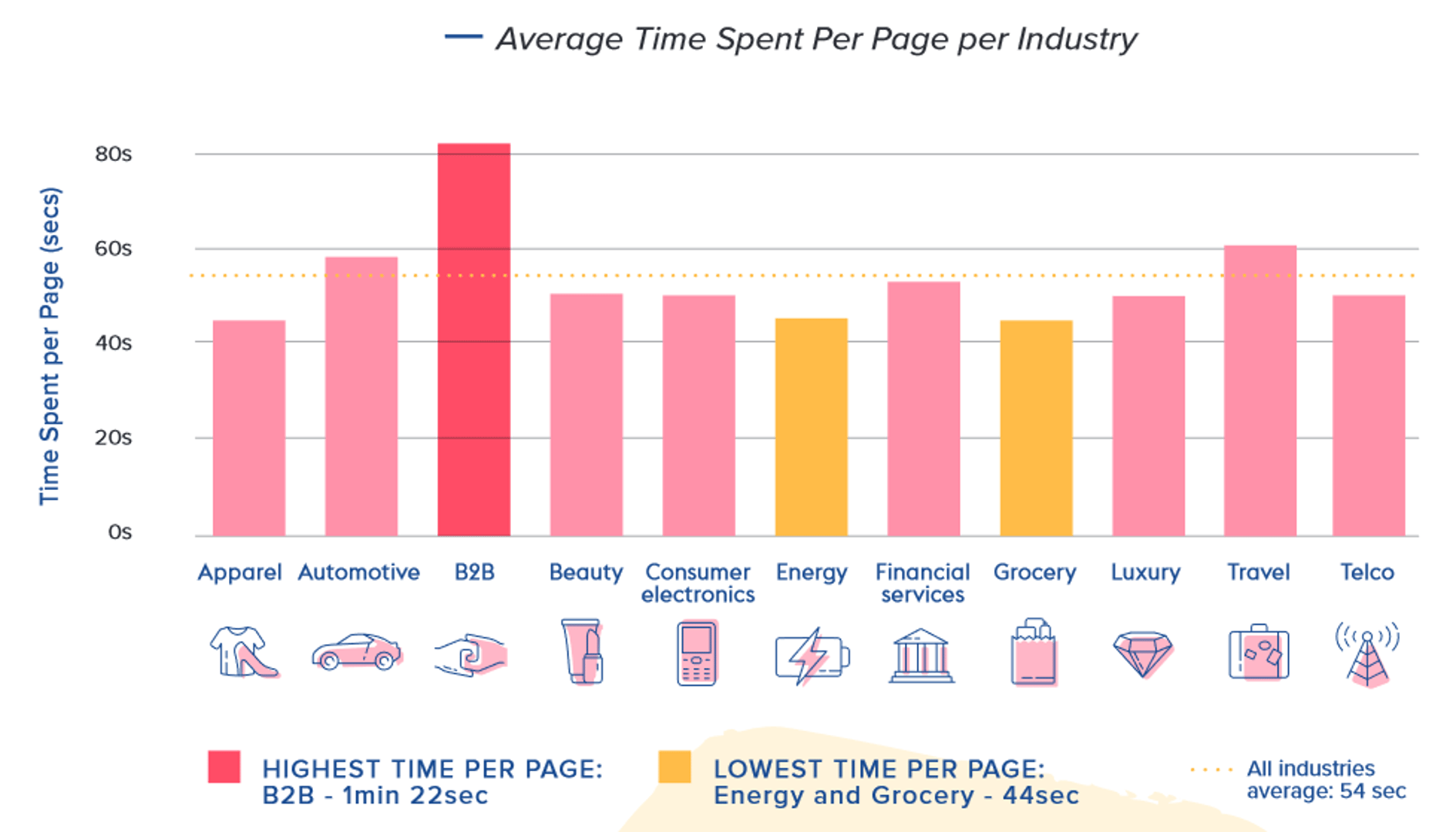
Average Time on Checkout Page by Industry
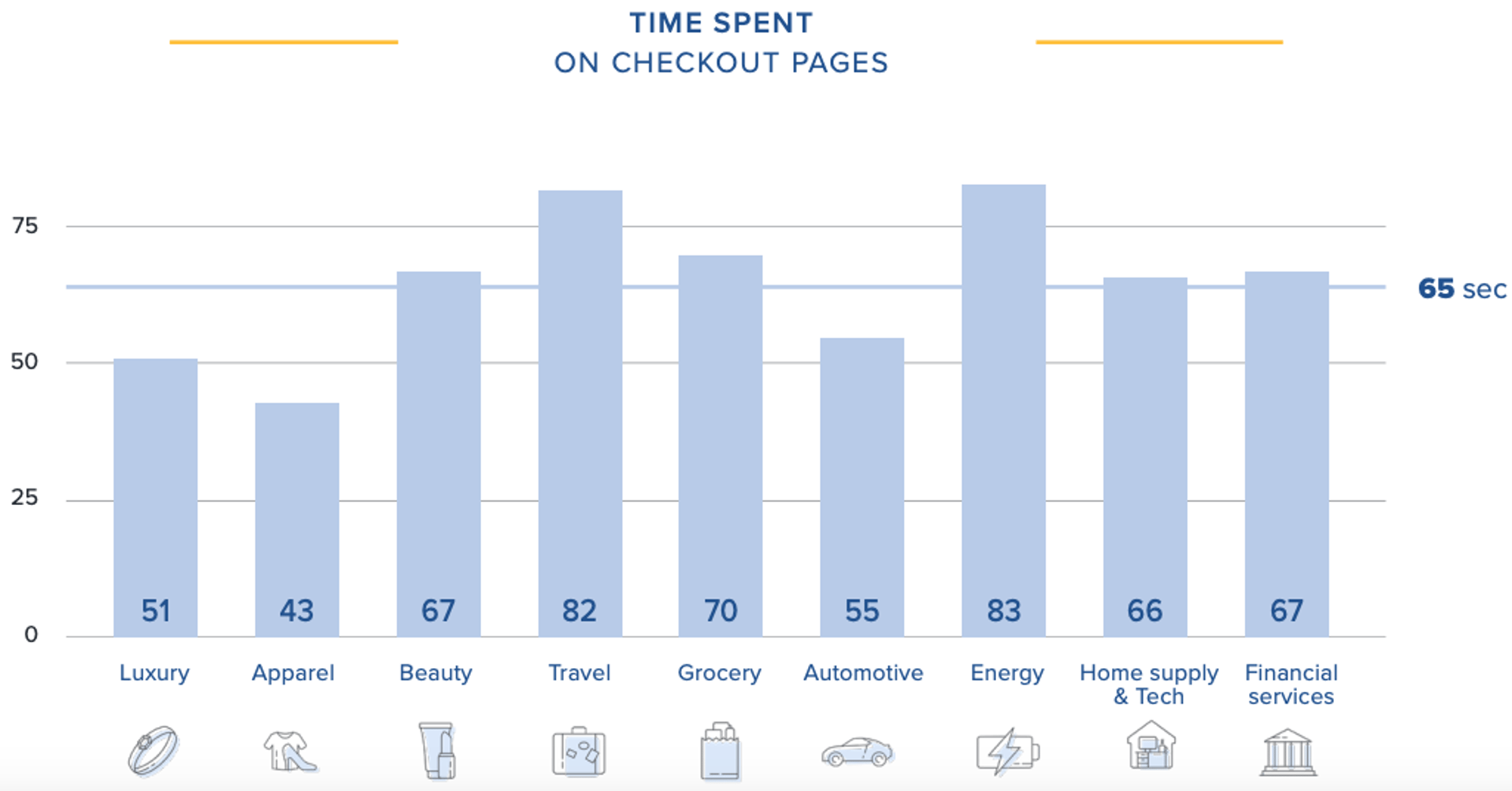
How to visualize Average Time on Page?
Average Time on Page is usually expressed in seconds. It is rare to see this number exceed a couple minutes, especially when looking at your website as a whole. Individual pages might show a higher time on page, but you generally want to use your overall time on page as a benchmark for specific pages on your website. When tracking Average Time on Page, make sure you study how this metric changes over time in response to your content, marketing strategy, and site performance / SEO efforts. Take a look at the examples:
Average Time on Page visualization examples
Average Time on Page
Line Chart
Summary Chart
Average Time on Page
Chart
Measuring Average Time on PageMore about Average Time on Page
Average Time on Page tracks the average time spent on a particular page by users. Google Analytics is the most commonly used service to track this metric, but it can be tracked by other services as well. Although it seems simple to understand, there are a few concepts to consider before measuring this metric.
How Average Time on Page is measured in Google Analytics
The way Average Time on Page is measured in Google Analytics excludes a type of page view called exit pages. A page exit is when a user exits a page, therefore ending the session on the site, and such pages are called exit pages. Additionally, bounces are excluded from the calculation. Due to this formula, the Average Time on Page as tracked by Google Analytics has the potential to be higher than the reality, especially on pages that are explicitly designed to be exit pages – such as an order confirmation page. It is important to keep this in mind when analyzing Average Time on Page as it is preferable to track this metric only for pages with a low exit rate.
This metric, when used correctly, can give insight into how engaging content is to the audience. A low Average Time on Page where it should be longer can indicate that the user does not find the content interesting or engaging enough to spend time on it. At the same time, high values should be viewed remembering that time spent on the page is recorded even when the page is open as a tab in the background.
As with other website performance metrics, context is key, and it is a good practice to measure each metric alongside other metrics to give a true picture of engagement.
Average Time on Page Frequently Asked Questions
What is the difference between Average Time on Page and Average Session Duration?
Average Time on Page measures the average duration of time spent on a specific web page or group of web pages on your website, whereas Average Session Duration measures the average duration of all sessions on your website, which can consist of multiple web pages. Read more about the differences between Average Time on Page vs Average Session Duration.
How do I see Average Time on Page in Google Analytics?
To check your Average Time on Page in Google Analytics, navigate to the Behavior overview under reports. Here, you can see your website's overall Average Time on Page and explore further.
How to improve Average Time on Page?
Here are the top 3 tips to improve Average Time on Page:
- Develop high quality content that is relevant to your niche and provides value to your customer.
- Format your content to be easily skimmed and readable, adding summaries to the top of articles and a table of contents to preview your content.
- Include a compelling CTA that closely captures your user's intention on your page.
Metric Toolkit
Start tracking your Average Time on Page data
Use Klipfolio PowerMetrics, our free analytics tool, to monitor your data.
Get PowerMetrics FreeContributor
