Pages Per Session
Last updated: Mar 28, 2024
What is Pages Per Session?
Pages per Session, sometimes referred to as Page Views per Session, is the count of a website’s total page views divided by the total number of sessions that have taken place. It indicates the average number of pages on your website that users access per session. Having a high average Pages per Session means that the average visitor to your website is interested in exploring your website beyond the initial page they land on.
Pages Per Session Formula
How to calculate Pages Per Session
If 30,000 sessions take place on a website in one month with a total of 45,000 monthly page views, the Page Views Per Session for the website in that month is 1.5.
Start tracking your Pages Per Session data
Use Klipfolio PowerMetrics, our free analytics tool, to monitor your data. Choose one of the following available services to start tracking your Pages Per Session instantly.
What is a good Pages Per Session benchmark?
The average number of page views per session across all industries is 5. Grocery has the highest average page view count of 7, while B2B has the lowest, with an average of 2 page views per session.
Pages Per Session benchmarks
Page Views per Session benchmark by Industry
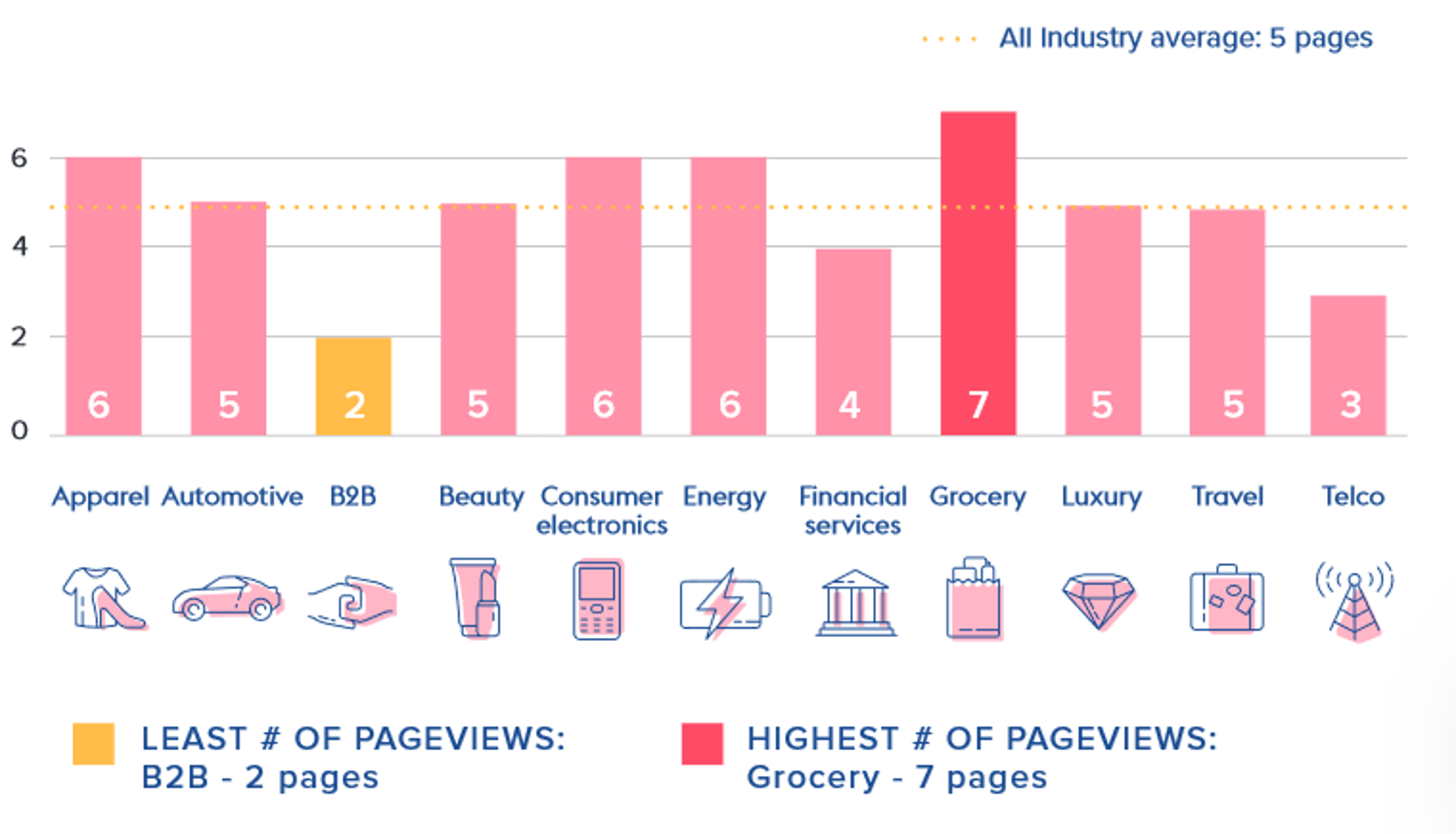
How to visualize Pages Per Session?
The default view for Pages per Session in Google Analytics is a summary chart, also know as a 'metric view' or 'KPI view'. This view displays your Pages per Session as a single number for a given period of time. You can also compare the current value to a previous period to observe changing trends. You can also display your Pages per Session in a bar chart, if you choose to segment your data - perhaps by user segments (device type, age group, traffic source, etc.). Take a look at the examples to know how to get started visualizing your Pages per Session data:
Pages Per Session visualization examples
Pages Per Session
Bar Chart
Summary Chart
Pages Per Session
Chart
Measuring Pages Per SessionMore about Pages Per Session
The average number of pages during a session is known as Pages per Session or Page Views Per Session. A page view is counted when a user views a page on a website, including multiple views from the same user. A session is the time period during which a user interacts with a website. Users may view more than one page on a website during a session, increasing their average Pages per Session.
Pages per Session can help measure how well your website manages to interest users enough to explore pages beyond the initial page they landed on. A website that has high Page Views Per Session, along with long Average Time on Page, generally leads to a higher conversion rate. It is important to consider your website’s goals: for example, it can be normal for a website featuring only an infinite-scroll blog to have lower Page Views Per Session. In most cases, however, users clicking through multiple pages of your website indicates that your website is easy to navigate and has engaging content.
Pages Per Session Frequently Asked Questions
What causes Pages per Session to drop in Google Analytics?
If your Pages per Session suddenly drops in Google Analytics, check this value against other metrics such as Average Time on Page and Sign Up Conversion Rate - if those metrics have decreased too, you may need to revise your website's flow from discovery to exploration to conversion. If your time on page and conversions have gone up and your pages per session has decreased, this may be a good thing as it could indicate your website visitors are finding what they are looking for more efficiently.
How do I track Pages per Session in Google Analytics?
Navigate to the Audience Overview under the Report section of Google Analytics. Here, you can view the Pages per Session for your website and segment by user segments. For an easy, no-code and no data export option, use Klipfolio PowerMetrics for free to analyze your Pages per Session data with instant data connectors.
Contributor


