Revenue per Employee (RPE)
Date created: Oct 12, 2022 • Last updated: Mar 15, 2024
What is Revenue per Employee?
Revenue per Employee is a measure of the total Revenue for the last twelve months (LTM) divided by the current number of Full-Time Equivalent employees. Also known as Revenue to Employee Ratio, this ratio is among the most universally applicable and is often used to compare companies within the same industry.
Revenue per Employee Formula
How to calculate Revenue per Employee
If a company employs 50 people and has a revenue of $7.5M annually, their Revenue per Employee ratio is $150,000 on an annual basis. If they begin working on a new product line and hire an additional 25 employees, based on the same revenue, their Revenue per Employee ratio will be $100,000 annually.
Start tracking your Revenue per Employee data
Use Klipfolio PowerMetrics, our free analytics tool, to monitor your data. Choose one of the following available services to start tracking your Revenue per Employee instantly.
What is a good Revenue per Employee benchmark?
Revenue per Employee values for private software companies range between $40K and $310K. For public companies, these values are higher, ranging from $178K to $512K of revenue per employee. Revenue per Employee also varies by industry, with the Energy industry having the highest average revenue per employee of $1,790K.
Revenue per Employee benchmarks
Revenue per Employee. Private and public Software Companies.
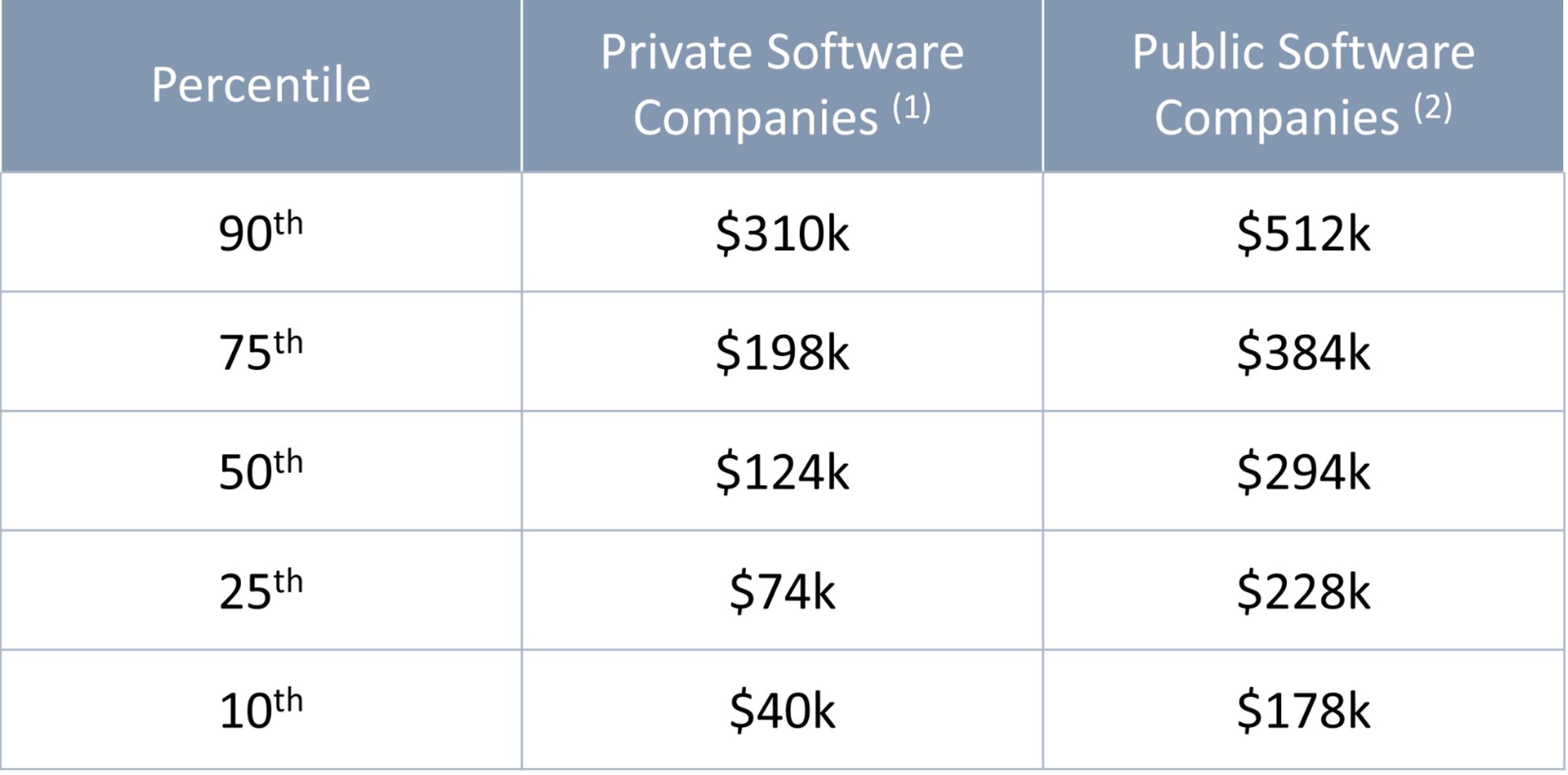
How to visualize Revenue per Employee?
Compare your Revenue per Employee year-over-year to compare your most efficient performance periods to time periods that could be improved. Use this information to refine your hiring and staffing plan to reach the optimal Revenue to employee ratio. Take a look at the chart for an idea of what tracking your data could look like:
Revenue per Employee visualization example
Revenue per Employee
Bar Chart
Revenue per Employee
Chart
Measuring Revenue per EmployeeMore about Revenue per Employee
As an internal KPI, the Revenue to Employee ratio is often used alongside Profit per Employee and Expenses per Employee. Monitoring these metrics over time is a good way to track growth or decline in overall efficiency. However it should be noted that the revenue per employee metric is only loosely correlated with total revenue, growth rates or market caps (so, don't over rotate on this one!).
Note that this metric only looks at the number of employees and doesn’t account for labour costs. Refer to Payroll to Revenue Ratio, Gross Margin %, and, to some degree, Profit Margin % to get the complete story.
Revenue per Employee by Industry
Revenue per Employee Ratio varies by industry. The Energy sector has the largest revenue per employee by far, followed by Healthcare and Utilities, all with more than $800,000 revenue per employee. Software and technology companies have an average revenue to employee ratio of around $400K.
Not only will the Revenue to Employee ratio change from industry to industry, but geography, subsidies, and, of course, company revenue stage will all produce differences. Geography and subsidies, which have an impact on labour costs may allow a company to hire more employees and potentially invest less in automation. Early stage companies often have a very low and volatile Revenue to Employee ratio, until they see their investments produce predictable revenue.
Revenue per Employee Frequently Asked Questions
What does a low revenue per employee mean?
You might be in an industry that requires a high number of employees in proportion to your revenue. If your revenue per employee is low when compared industry benchmarks, it may indicate you need to revise your hiring practices. Conversely, high revenue per employee could indicate overworked employees.
How often should you track revenue per employee?
Generally, you should review your revenue per employee at least every quarter. This lets you quickly identify drops in efficiency and gives you time to plan your hiring. Using a free analytics tool such as PowerMetrics can help you stay alert to fluctuations in your data.
Metric Toolkit
Start tracking your Revenue per Employee data
Use Klipfolio PowerMetrics, our free analytics tool, to monitor your data. Choose one of the following available services to start tracking your Revenue per Employee instantly.

